Which one is better Premiere Pro vs. Final Cut Pro
?
In a nutshell:
- Apple Final Cut Pro is simple to use even for novices;
- Adobe has a ton of professional-level functionality and connects directly with many other Adobe Creative Cloud programs;
- Both Adobe Premiere Pro and Final Cut Pro offer first-class editing tools for beginners and pros.
Both Apple Final Cut Pro and Adobe Premiere Pro are top-notch programs for editing videos. But since they each have advantages of their own, it’s unclear which is superior. In order to determine which video editing program ultimately provides the greatest package for editors, we will compare Premiere Pro vs Final Cut Pro in this post.
We will examine the features, workload, affordability, and performance of both programs.
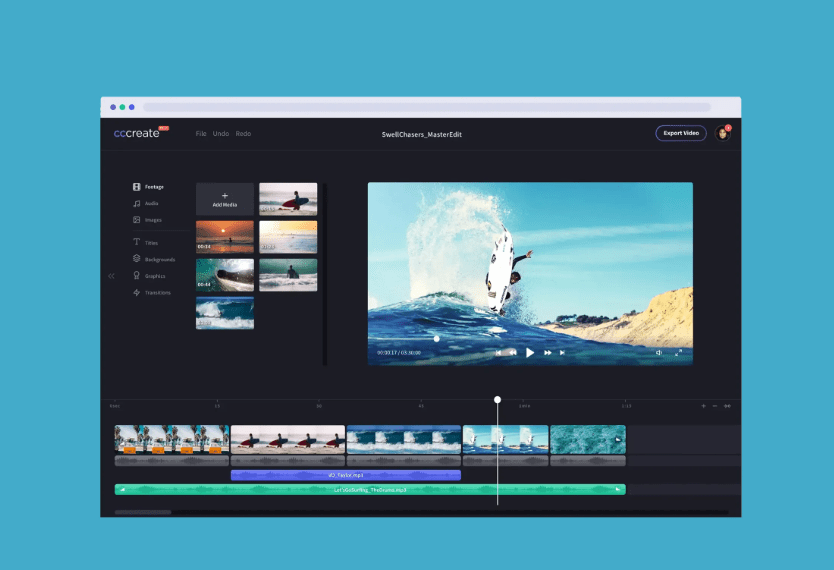
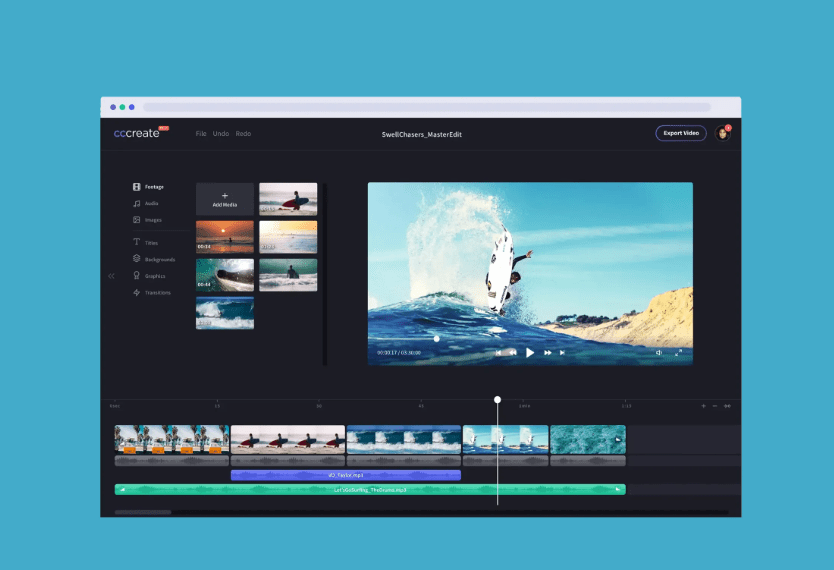
Let’s compare Adobe Premiere Pro and Final Cut Pro.
For novices and experts alike, Adobe Premiere Pro and Final Cut Pro provide excellent editing tools that may be used in the studio or at home. Adobe Premier Pro is favored by many professionals. For the sector, it’s the gold standard. It is loaded with features and tools fit for a pro.
On the other hand, Final Cut Pro has developed into a more useful and elegant design. Final Cut Pro’s simplicity makes it easy to learn and use, which is why both novice and expert users like it.
Let’s examine each piece of software in detail:
This is what Adobe Premiere Pro offers.
Mac OS X and Windows PC users can edit videos with Adobe Premiere Pro. It supports 43 different video, picture, and audio formats in addition to complimentary programs like Adobe After Effects. It is capable of handling a wide range of professional media formats, such as Apple ProRes, and native (RAW) camera formats, such as those from RED, Canon, Sony, Panasonic, and ARRI. In other words, Premiere Pro will almost certainly support whatever video file you have. Even XML exports from Final Cut are supported. Hardware controllers and third-party VSP plug-ins are also supported by Adobe Premiere.
Timeline:


You have access to a conventional yet adaptable timeline with Premiere Pro. Content in Adobe Premier Pro can be dropped and dragged onto the timeline. The Sequence, which is the name of your material on the timeline, includes Subclips, Subsequences, and Nested Sequences. Your content can be arranged chronologically according to scenes or photos. Long shots can be organized with the use of Subclips, which are created by editing the master clip, also referred to as the source clip. One sequence can be nestled inside another sequence by placing it inside of another sequence. Instead of revising the several clips inside the nested sequence, this allows you to apply effects and modify the sequence as a single clip.
Premiere provides an Audio Mixer for timeline tracks that includes features including volume unit (VU) meters, pan
System prerequisites
For Windows, Adobe Premier Pro needs a CPU that is an Intel 6th generation or newer (or an AMD equivalent), 8 GB of RAM, 2 GB of GPU VRAM, 8 GB of free disk space, extra free space, and a fast media drive. The specifications for an Apple Mac system are an Intel CPU 6th generation or above, macOS v10.13 or later, 8 GB of RAM, 2 GB of GPU VRAM, and a single gigabit Ethernet (HD only) network storage connection.
This is what Final Cut Pro offers.
Apple Final Cut Pro has received some much-needed tweaks and enhancements in recent years. Among these improvements is a user-friendly interface that is ideal for novices. Its one-step video output also simplifies sharing your work on Vimeo, TikTok, and YouTube. Without exiting the application, you may also prepare files for DVD, Blu-ray, and mobile Android and iPhone devices. You can tag video clips in Final Cut Pro as well, allowing you to access them whenever you want. By doing this, you can spend less time searching for what you need and more time working on your video project. Final Cut Pro is capable of handling a variety of jobs, including sound, video editing, and motion graphics.
Timeline:
Apple’s trackless timeline format, Magnetic Timeline, is used by Final Cut Pro. The Magnetic Timeline has a Primary Storyline to which all of the content is connected, and it employs lanes in place of tracks. You can organize your material by giving it “Roles,” or labels. The Color Board is used by Final Cut Pro for color correction and grading. The Lumetri Color Panel in Premiere Pro is clearly inferior to the Color Board in Final Cut Pro. With the use of color wheels and the Color Inspector tool, you may apply various effects to a single clip or add color grading and other effects to individual clips.
System prerequisites
Compared to Premiere Pro, Final Cut Pro is less accessible to a large number of video editors because it is only compatible with Mac computers. Your Mac must have 4 GB of RAM, an OpenCL-capable graphics card, or Intel HD Graphics 3000 or later, 256 MB of VRAM, and a discrete graphics card in order to run the program. macOS 10.15.6 or later is also required.
Premiere Pro vs. Final Cut Pro: Who are they for?
For whom is Adobe Premiere Pro appropriate?
Although professionals in the video editing industry use and adore Adobe Premier Pro, there are certain drawbacks to the program. When working on increasingly complicated tasks and projects, the application occasionally crashes. Occasionally, while working with high-resolution footage (such as 4K or RAW), video clips will freeze. When working under pressure and on a limited budget, many video editors find this to be inconvenient, especially when post-production footage frequently freezes or skips frames. Premier lacks VFX effects and does not support offline editing, in addition to the occasional crash. Moreover, its rendering speed is slower than Final Cut Pro’s. The use of this video editing program necessitates a $21 (or $53) monthly Creative Cloud subscription. Some persons aspiring to become editors may find the $21 monthly subscription fee for this video editing software—or the $53 monthly fee for the entire Creative Cloud suite—to be prohibitive.
Premiere Pro is still quite well-liked by users, nonetheless. Furthermore, although being designed with seasoned video editors in mind, it boasts an amazing user interface that is simple to use for all users. It also includes every tool required by pros. Without a doubt, Premiere Pro’s features and compatibility make it the clear choice for a lot of video editors.
For whom is Final Cut Pro best suited?
For many filmmakers and animators, the editing program of choice is Final Cut Pro. As an example, Final Cut was used in post-production on movies including “X-Men Origins: Wolverine” (2009) and “The Social Network” (2010). While Final Cut Pro is significantly more adaptable at handling a wide range of video editing jobs, many professional editors have found Adobe Premiere Pro to be ideal for producing high-quality videos.
It has been the preferred editing program for those who create short films, music videos, and instructional videos. Common video formats supported are MP4, AVI, MOV, H.264, and AVCHD. It also facilitates integration with media files from your iPhone or iPad. The Library feature of Final Cut Pro allows you to store all of the projects, clips, and media assets for your project in one database.
For historical video projects, Final Cut Pro is a powerful solution with quick render times and a clean user interface. Because it just requires a $299 one-time purchase, editors who don’t want to commit to a monthly or annual subscription would find it suitable.
Which is better, Final Cut Pro or Adobe Premiere Pro?
Finally, the crucial question is here: Which is superior, Adobe Premiere Pro or Final Apple Final Cut Pro? It actually depends on your requirements and inclinations.
The audio editing feature of Final Cut Pro is its strongest point. Final Cut Pro has the ability to automatically or manually fix defects arising from peaks, sounds, and hums. Several plug-ins in Final Cut Pro may equalize recorded tracks and support over 1,300 royalty-free sound effects. Another feature that makes Final Cut Pro strong is its auto mode, which guards against computer overload.
The best features of Adobe Premiere Pro are its unmatched support and connectivity with Creative Cloud. Numerous video formats, including MP4, MPG, AVCHD, MOV, FLV, and AVI, are supported by Adobe Premiere Pro, which also lets you edit several films at once. Its cross-platform compatibility with Windows and macOS offers editors additional freedom. While preserving your freedom to personalize your workspace, Premiere Pro also provides you with seven pre-configured workspaces. Regardless of slower rendering speeds or sporadic crashes, Premiere Pro is better suited to manage the burden of your project and media assets for more intricate video projects with numerous video tracks.
Giants in the industry use both professionally and with great quality software. The winner is ultimately up to your personal taste and judgment. The best option is the one that meets your needs, regardless of the factors that influence your decision-making process: cost, features, plug-ins, quality, workload, performance, integration, or ease of use.

