Experts warn of “Android” applications viruses
Experts warn of “Android” applications that promise to “destroy malicious programs” that can penetrate your phone:
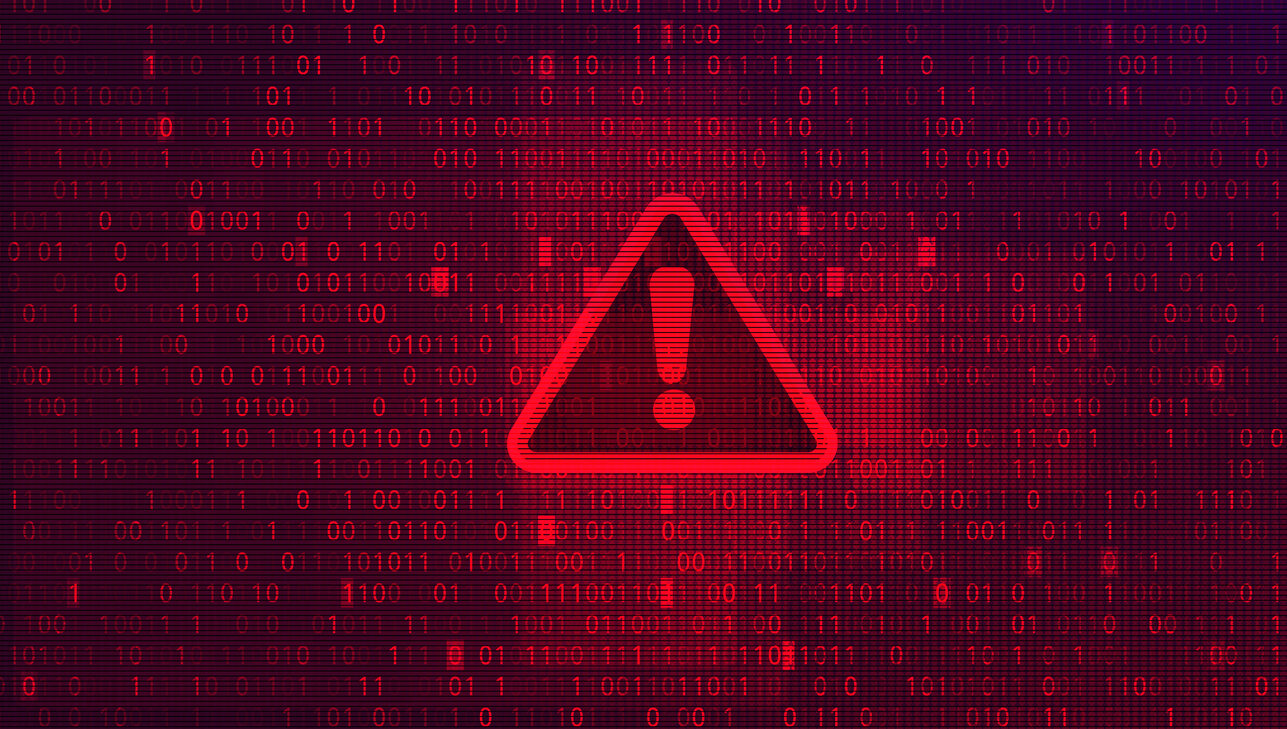
We publish to you the latest technology news where Android users should check whether they have downloaded any applications from the Google Play Store that constitute a useful antivirus program designed to protect your phone, but are already loaded with malware. Android users need to search for six applications Serious was, until very recently, freely available for download from the Google Play Store. These fake apps were downloaded by 15,000 Android users who believed that they would protect their devices as advertised as antivirus software. But instead of keeping Android users safe, these apps have been loaded with a malicious Sharkbot banking software capable of stealing account credentials.
Hackers

And if these sensitive logins fall into the hands of hackers, they can leave Android users vulnerable to theft, with malicious actors able to loot their money. And not only that, the malware can also access email accounts, social media pages, and more.
Checkpoint security experts
Now, dangerous Android apps discovered by Checkpoint security experts have been removed from the Google Play Store. An Android banking theft tool dubbed “Sharkbot” was found disguised as legitimate antivirus apps on the Google Play Store – Check Point Software. But if you download these apps before deleting them, the dangerous software will probably still lurk on your Android phone.
And if so, you’ll want to delete these programs immediately. The offending apps come from three developer accounts – Zbynek Adamcik, Adelmio Pagnotto, and Bingo Like Inc. The programs are Atom Clean-Booster Antivirus, Antivirus Super Cleaner, Alpha Antivirus Cleaner, Powerful Cleaner Antivirus, and two separate applications called Center Security – Antivirus.
Legitimate antivirus

Besides removing these apps from your device, you may want to download a legitimate antivirus – such as Check Point’s Harmony Mobile – and perform a scan of your device. Speaking about the threat, Check Point said: “When looking for an anti-virus (AV) solution to protect your mobile phone, the last thing one would expect is to make your device vulnerable to malware. This is what the CPR team encountered while analyzing suspicious applications found in the Google Play store. Play.” These apps were disguised as native AV solutions, but in fact, users downloaded and installed an “Android” theft tool called “Sharkbot””.
Tips to stay away from malware scam
To help you stay safe from other similar threats in the future, Check Point has provided tips on how to stay away from malware scams: Install apps only from trusted and approved publishers, and if you see an app from a new publisher, look for counterparts from trusted publishers, and report Google for any seemingly suspicious apps you encounter.
